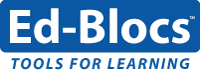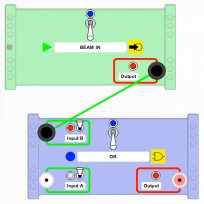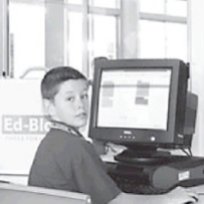Demos
For a demo go to Ed-Blocs Software
User Name: teacher
Password: password
Check out “open mode” design area.
Select the blocks for your design on the left menu
Click on the RCA sockets to connect leads between the blocks.
If two leads are needed on a RCA a double adaptor will be auto created for you.
Then turn the power switch on each block (just like the real Ed-Blocs)
To delete a block - select it with left click of mouse then push delete button on keyboard.
Leads and double adaptors self delete if not connected to anything.
To track and produce individual reports for your students as they do the activities - request your school be set up as a “school” – this allows you to create teachers and students and get access to the teacher manuals for the all loaded lessons. Just send your school name and the email address of the person you want as your administrator to pgkpeter@gmail.com or ring +61439765432 for support.